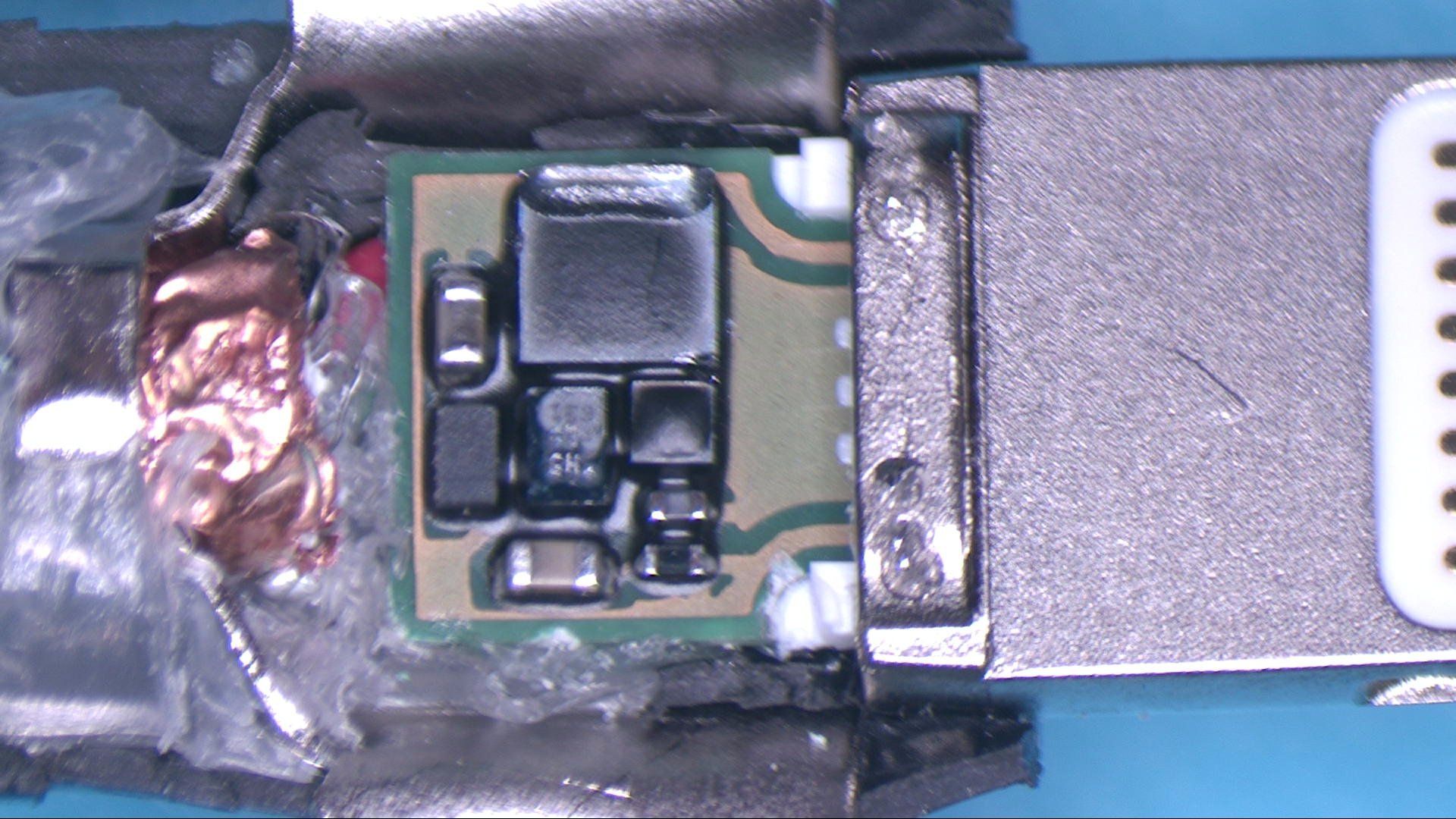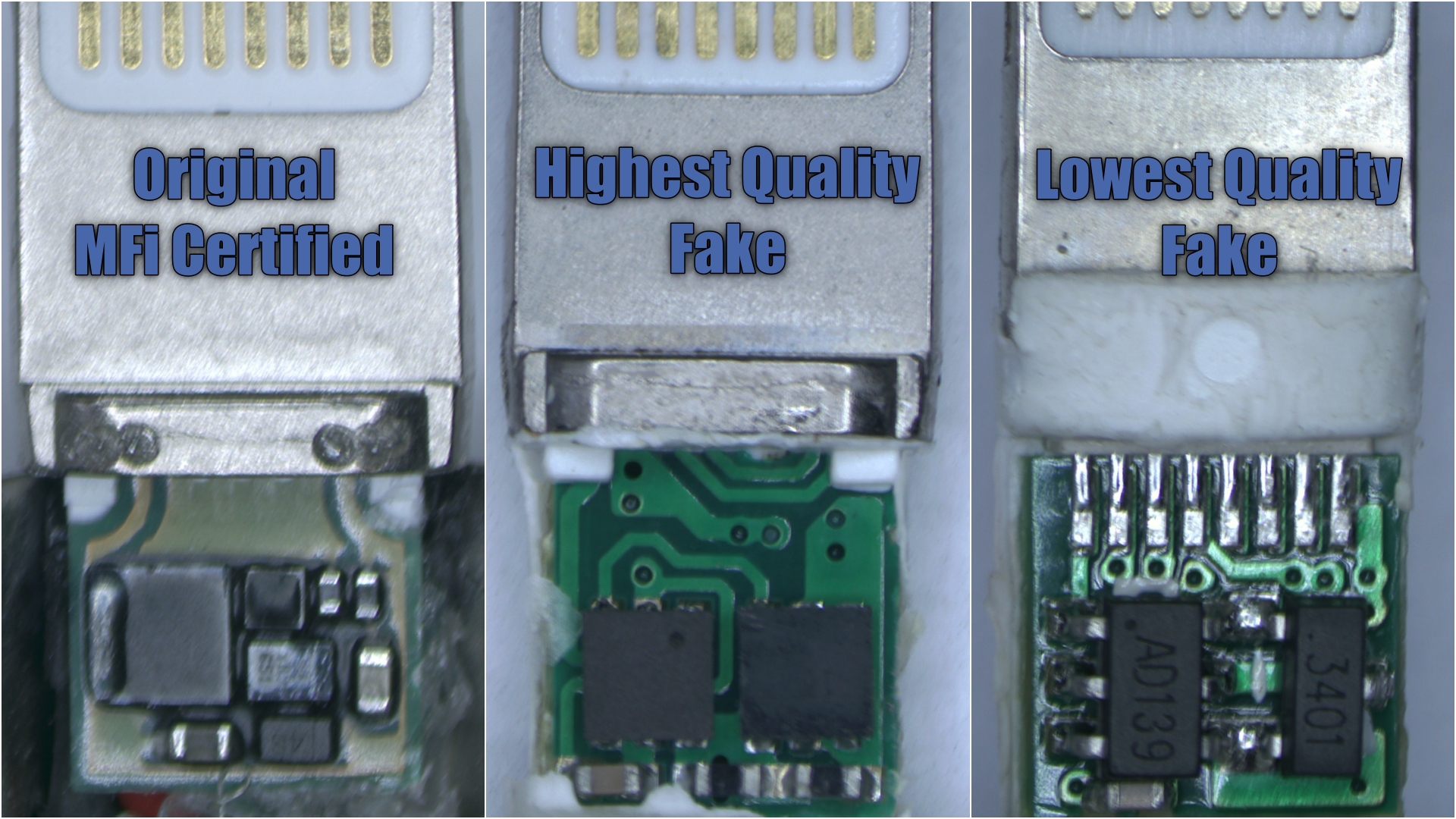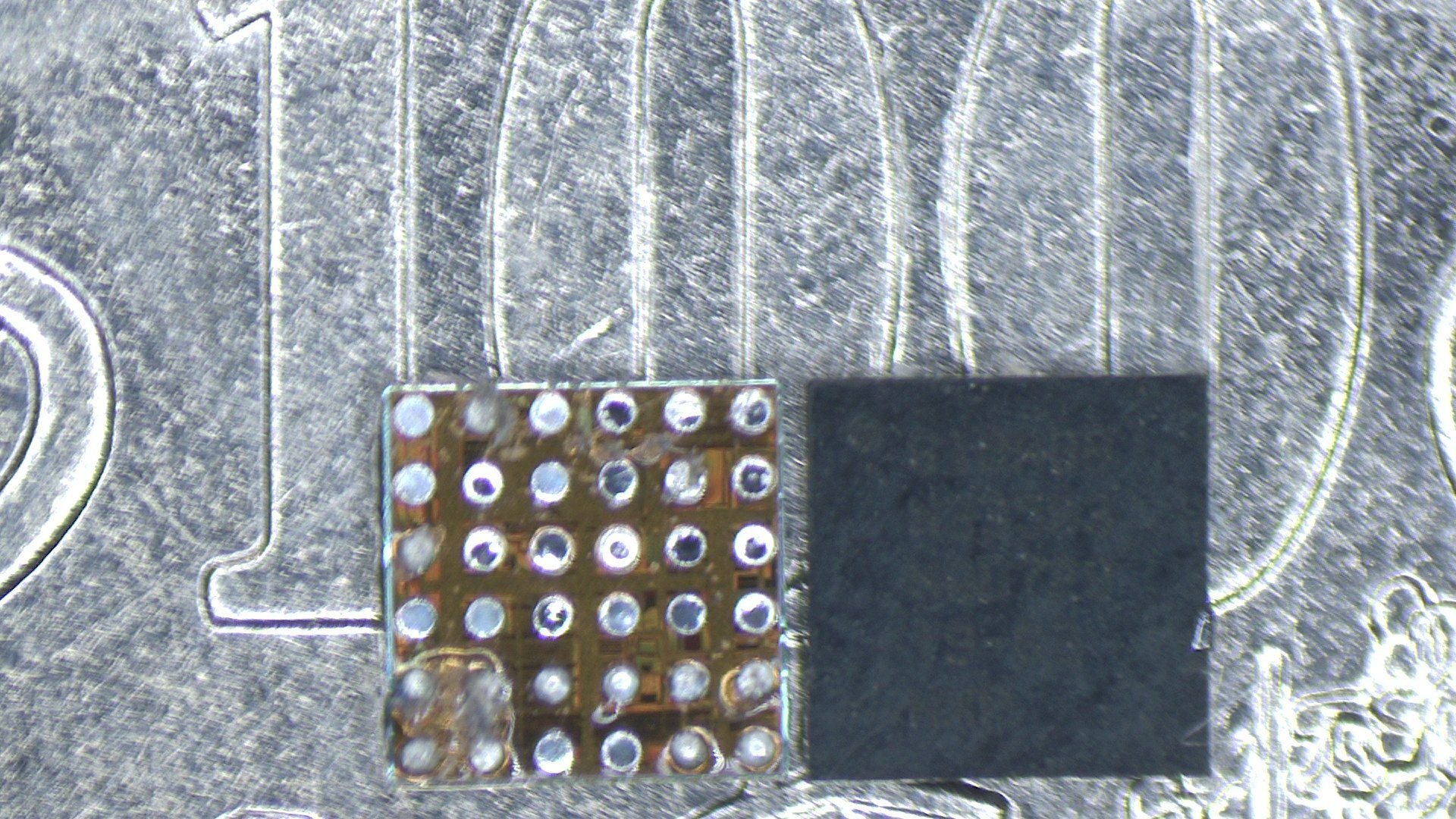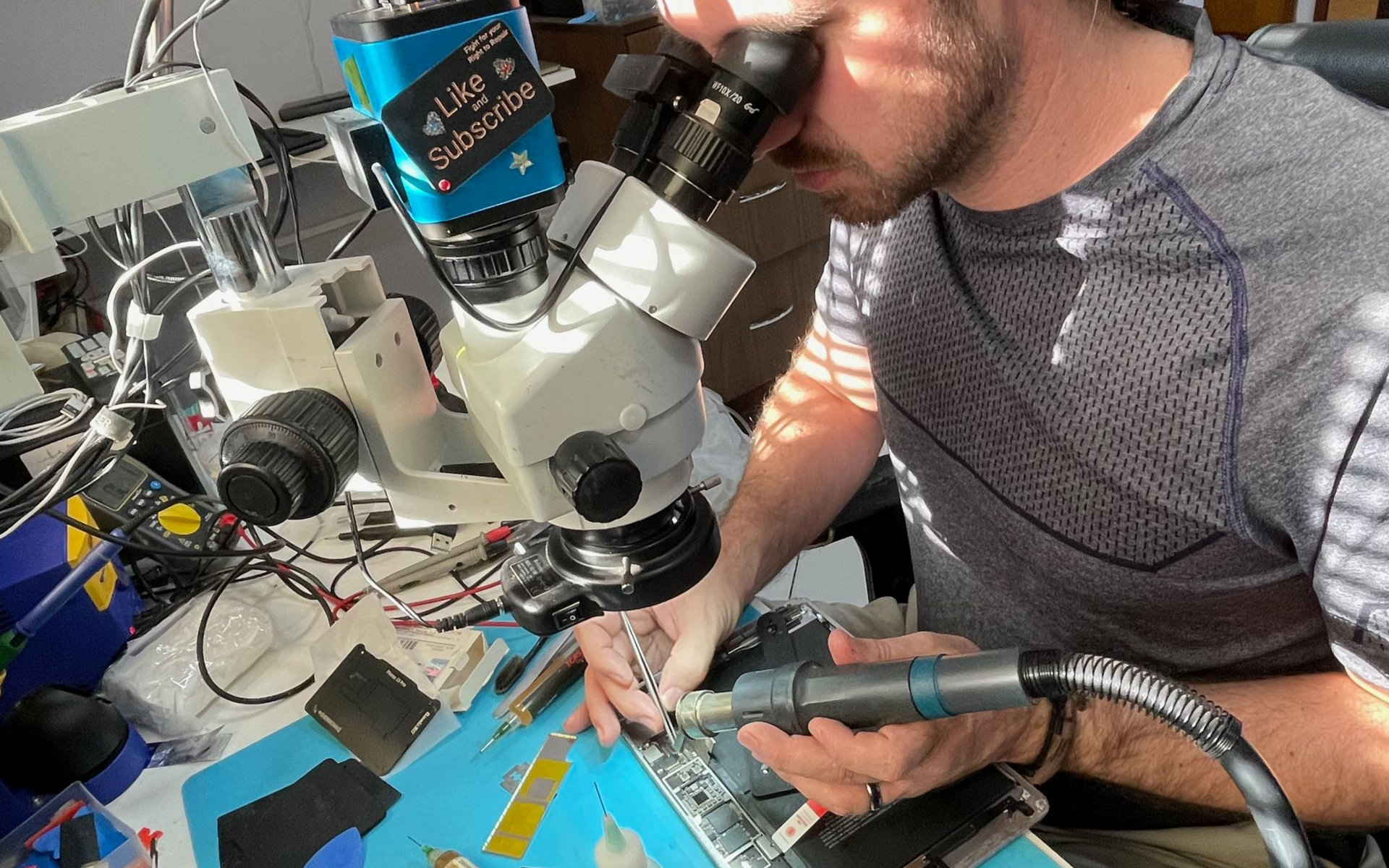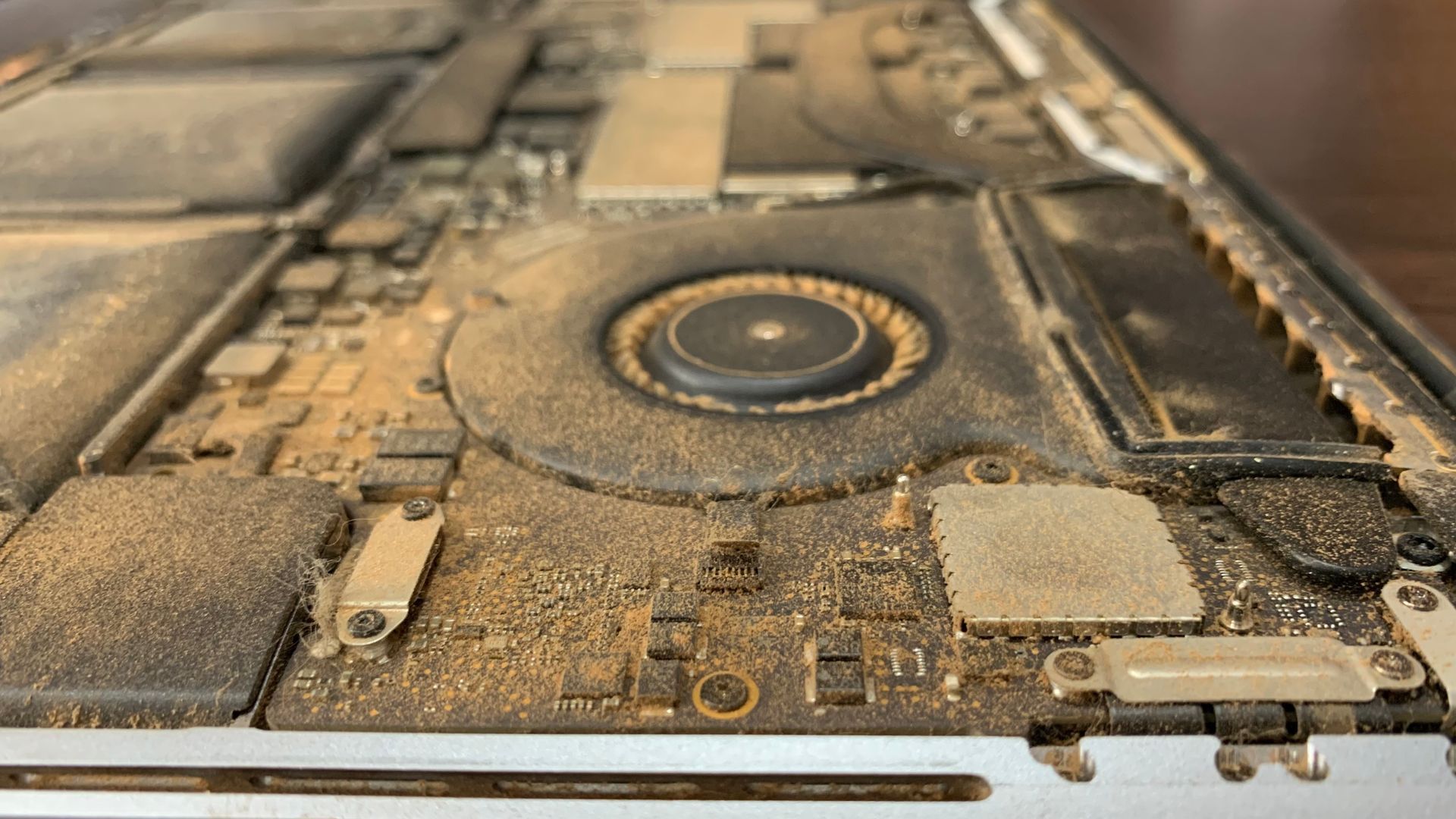Dangers of using a Fake Lightning charging cable
Joseph Hughes • February 14, 2020
Do you like playing Russian Roulette with the life of your iPhone?
Well, neither do we. So we thought we would show you the difference between MFi Certified Apple cables and the fakes that are so common here in the local market and all around the world.
The good news is, we can fix most all charging and no power issues caused by these fake cables here at La Clinica de la Manzana but would prefer you don't have any issues to begin with!
So... where to begin?
Side by side comparison of what we have found
Lowest Quality Fake:
- Generally found from:
- The street
- In mall kiosks
- Service stations
- Supermarkets
- Small stores
- Sometimes says "Accessory not supported"
- Head can break off easily in charging port
- Generally very cheaply priced (less than $15 - but cost around $2 in bulk from China
Highest Quality Fake:
- Generally found from:
- Generic iPhone accessory shops
- Electronic stores
- Clasipar
- With Refurbished devices
- Box looks original
- Comes with Apple documentation
- Very Hard to tell from the outside if it is fake (We rip them apart to see)
- Sometimes referred to "Foxconn" cables
Original MFi Certified by Apple:
- Generally found from:
- Apple Authorized Resellers
- Apple Authorized Service Providers
- La Clinica de la Manzana
- High quality iPhone retail centers
- May be a different brand like - Anker, Belkin, or several others Authorized by Apple
- Protects your Tristar/Hydra chip in your iPhone or iPad from bad charging currents and voltages that can Kill your iPhone by method of a built in voltage stabilizer and protection circuitry. (That's why there are so many more chips in it!)
What is the Tristar/Hydra IC?
Long story short, the Tristar (iPhone 5 - 7 plus) or Hydra (iPhone 8 and newer) is the First Integrated Circuit (IC) that takes care of USB communications.
It is what detects the Lightning connector and decides if it is a computer connected, normal charger, headphones or other accessory. After this, it talks to the CPU (brain) and some other chips to decide how to react. It can open up a Charging Path to the battery, it can redirect the Audio for headphones it can even redirect power out of the iPhone to power other accessories like a storage device. (Please don't ever try those Fans they Kill this chip so often!)
So what happens if this chip receives too much voltage? If you don't have the protection from the MFi Certified cable? Well... Lots of bad things.
To name a few-
- Dead iPhone - No response to power button
- iPhone is stuck on apple logo
- iPhone fake charging (maybe 20-50% charge overnight)
- Accessory not supported - from a real cable
- Battery percentage drops from 80% to 60% or some crazy amount in just a few minutes after disconnecting from the charger
- Poor battery life
- Random restarts
- Only charges when iPhone is off
- Won't charge when battery is 100% dead
There are a few more also, but these are the most common side effects to a bad Tristar chip that we see here at La Clinica de la Manzana.