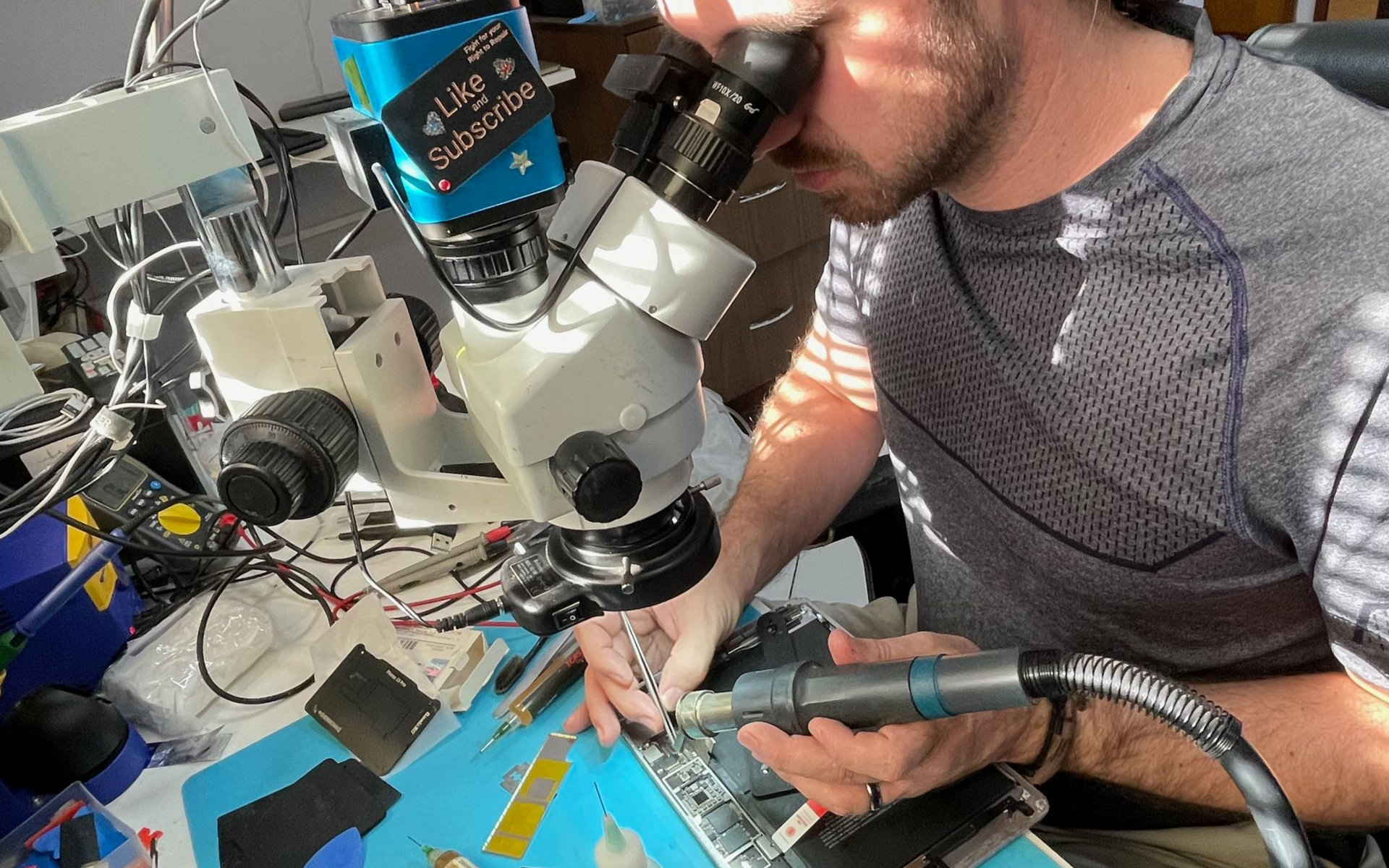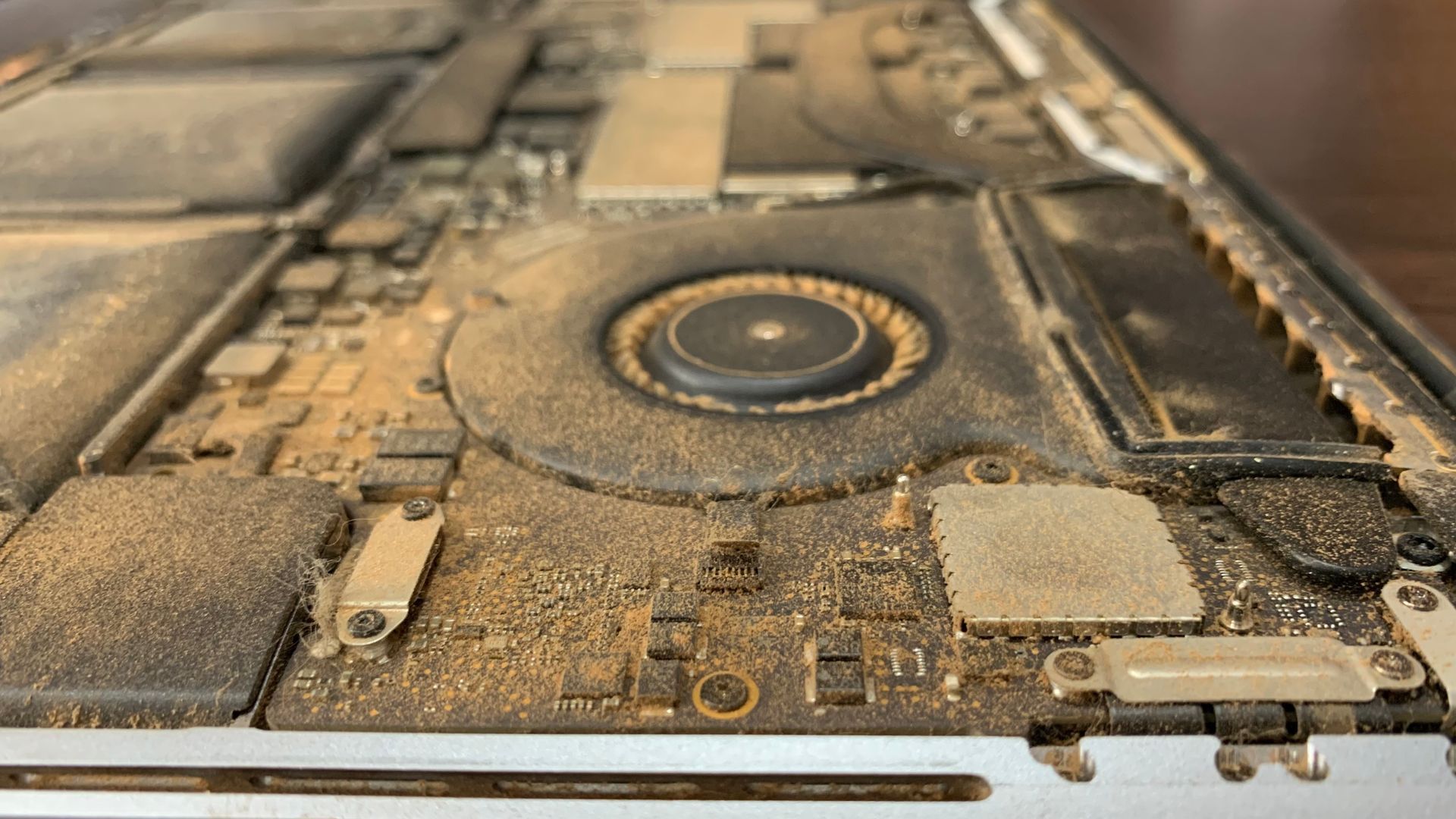Clinica's Corner - Truths from a Tech
One of our largest desires here at La Clinica de la Manzana is to share our knowledge with you, so that you may make the best decisions for your situation. We want everyone to succeed. We are making this Truths database so that if you are in need of some quality information, it is easily findable!