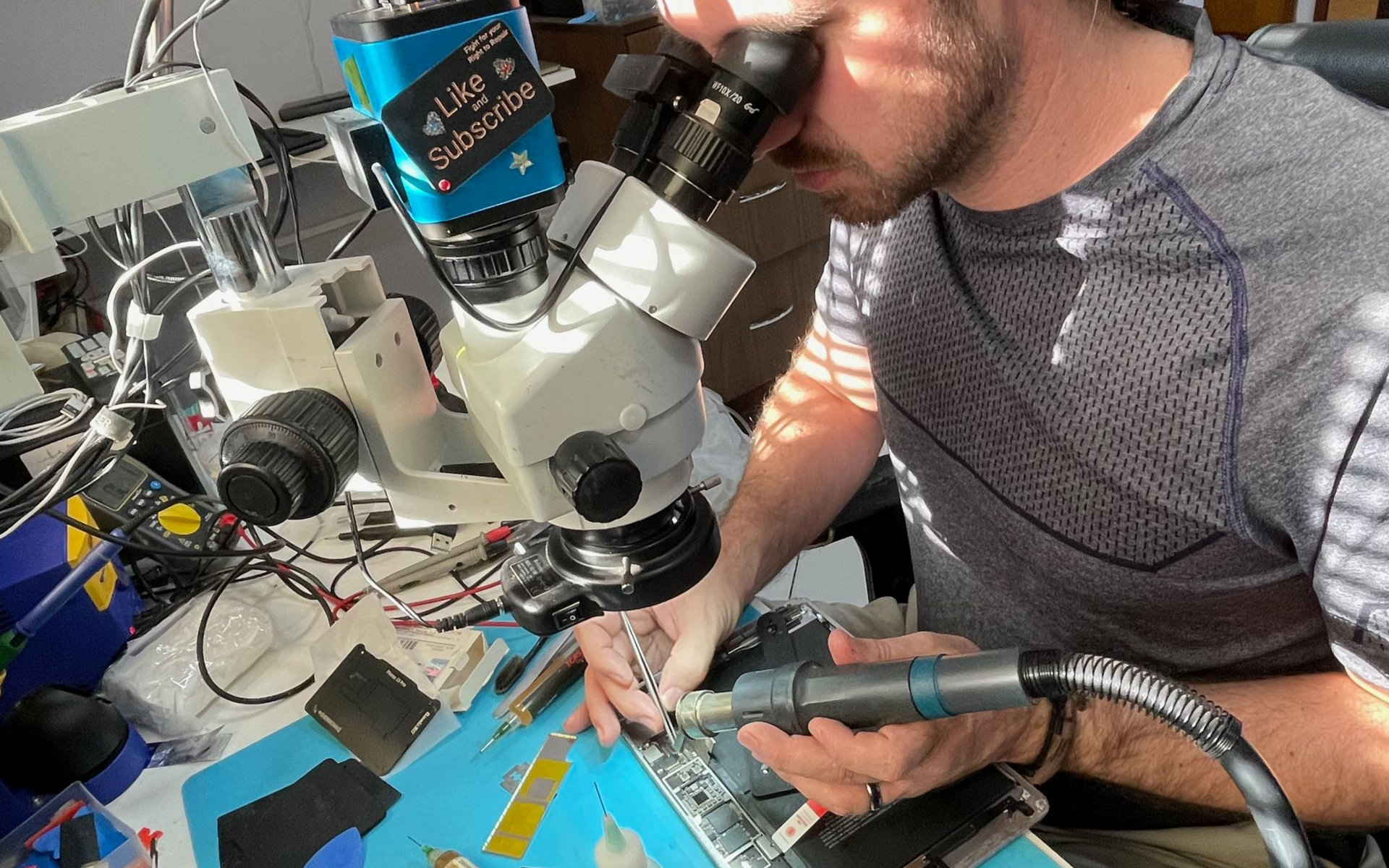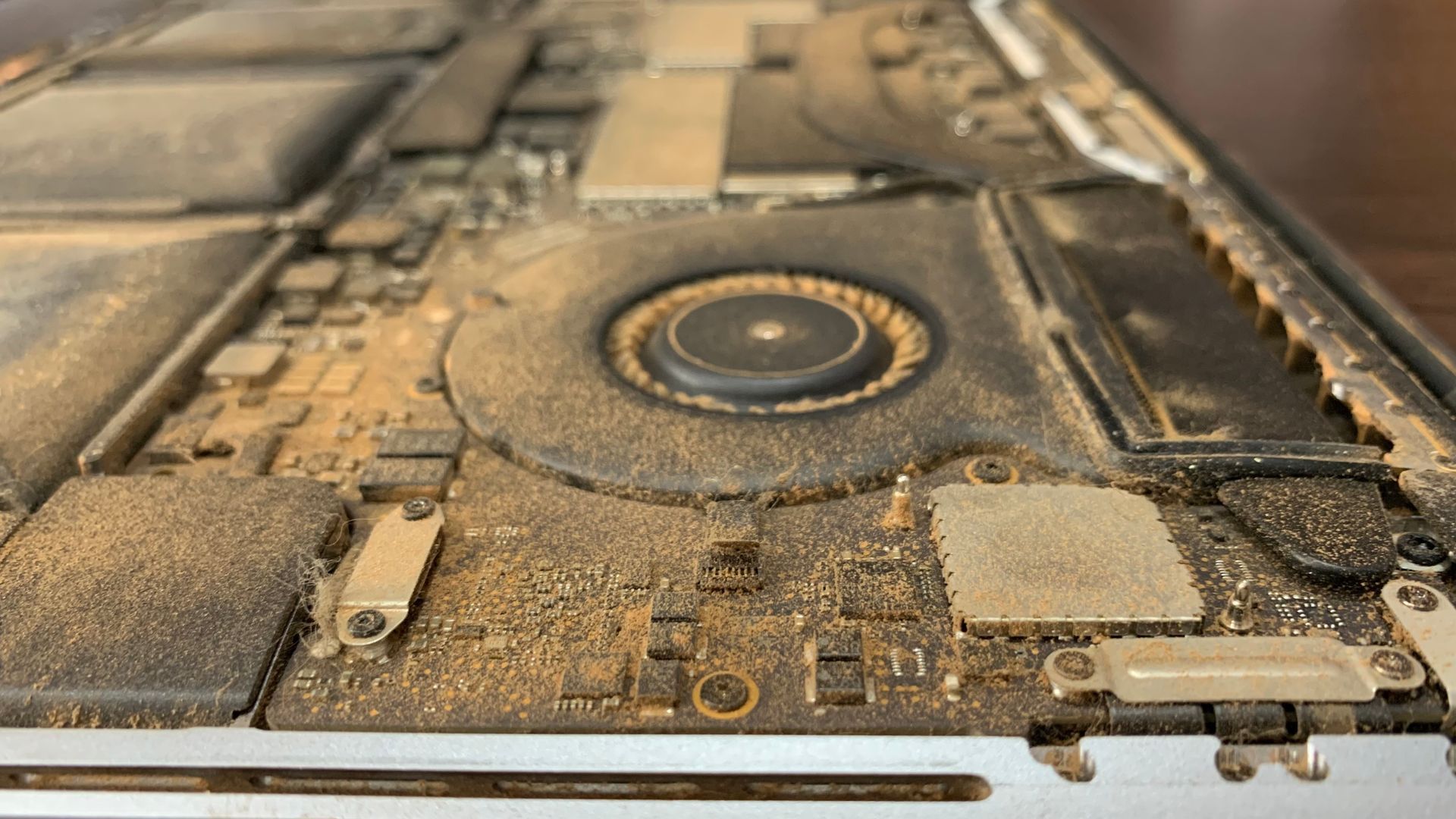Best way to Carrier Unlock your iPhone - SIM Not Supported
Joseph Hughes • March 1, 2020
We have many clients ask us about Carrier Unlocking to use their iPhone in another country or just on a different carrier here locally in Paraguay. There are devices and chips sold to carrier unlock your iPhone and generally only work for 1 SIM card, so you have to keep buying them again and again if you want to change your carriers. Here, we prefer the free and permanent solution when possible, so we decided to make this post just for you!
Some of the information might change here and there - depending on internal politics from the different carriers. Let us know if you have a different experience so we can update this for all to see!
Personal
Here are the conditions that must be met for Personal to allow your iPhone to be carrier unlocked.
The original
contract when purchasing the iPhone must have expired and there must not be any fees pending. Here are the 2 common contract terms that are signed when getting a new iPhone.
18 months for a normal plan24 months for business plans (more common with iPhones as Personal normally sells iPhones to businesses not single users)
Once the contract has finished and the iPhone is legally 100% yours (no more payments):
The original contract owner
(person who signed the contract) must bring their ID (cedula) to the local Personal Head Quarters (Maximo Lira and España) and ask for the iPhone to be unlocked to use with other carrier. Yes, it does need to be the original contract owner. No other person can do it.
After this, a code is sent to your iPhone within 48 hours
to unlock it.
Claro
Here are the conditions that must be met for Claro to allow your iPhone to be carrier unlocked.
While on the phone with Claro they told me the following. This may change year to year.
iPhones purchased before 2014 can be unlocked as they are classified as "abandoned" by Claro
iPhone purchased from 2015-2018 need to be paid off - can't have any pending cuotas (payments) - This is something you can do at any time in the contract, you just have to ask them how much more is owed and can pay it off early.
iPhone purchased after 2019 come carrier unlocked
The normal plan durations are as follows:
18 months for normal planSometimes 6-12 months normally 18 months for business plan you need to verify this with Claro
Once the contract has finished or you have paid off the payments and the iPhone is legally 100% yours:
The contract owner or an "authorized user" needs to
Call Claro and ask for the carrier unlocking
You will need to have a 2nd phone to use and the other carriers new SIM card ready
1. The iPhone to carrier unlock needs to have the other carrier sim in it.2. On the 2nd phone line you will call Claro. They will have you entering in the codes on your iPhone until it is unlocked with the new carrier sim
Your iPhone will be unlocked instantly!
Original owner can call and authorize another person
to do it.
This person needs to be added an authorized user on the account for modifications - be careful though that this is someone you trust. We would not recommend to authorize someone you just sold your iPhone to as they would have access to your account information and could make changes.
Tigo
Tigo is our favorite. After hearing their process, we will be recommending our clients to use them.
The original contract when purchasing the iPhone must have expired or be paid off and there must not be any fees pending. Here are the 2 common contract terms that are signed when getting a new iPhone.
18 months for a normal plan
24 months for business plans
If for some reason the iPhone is not paid off from the plan or the previous owner, you can pay off the pending balance your self. You do not need to be the original contract owner to do this! If it is still under contract you can also pay it off early or at any time in the contract.
What you need to carrier unlock a Tigo iPhone is:
IMEI number - This can be found by calling the number *#06#iPhone Modle
This will take a maximum of 7 days
to unlock